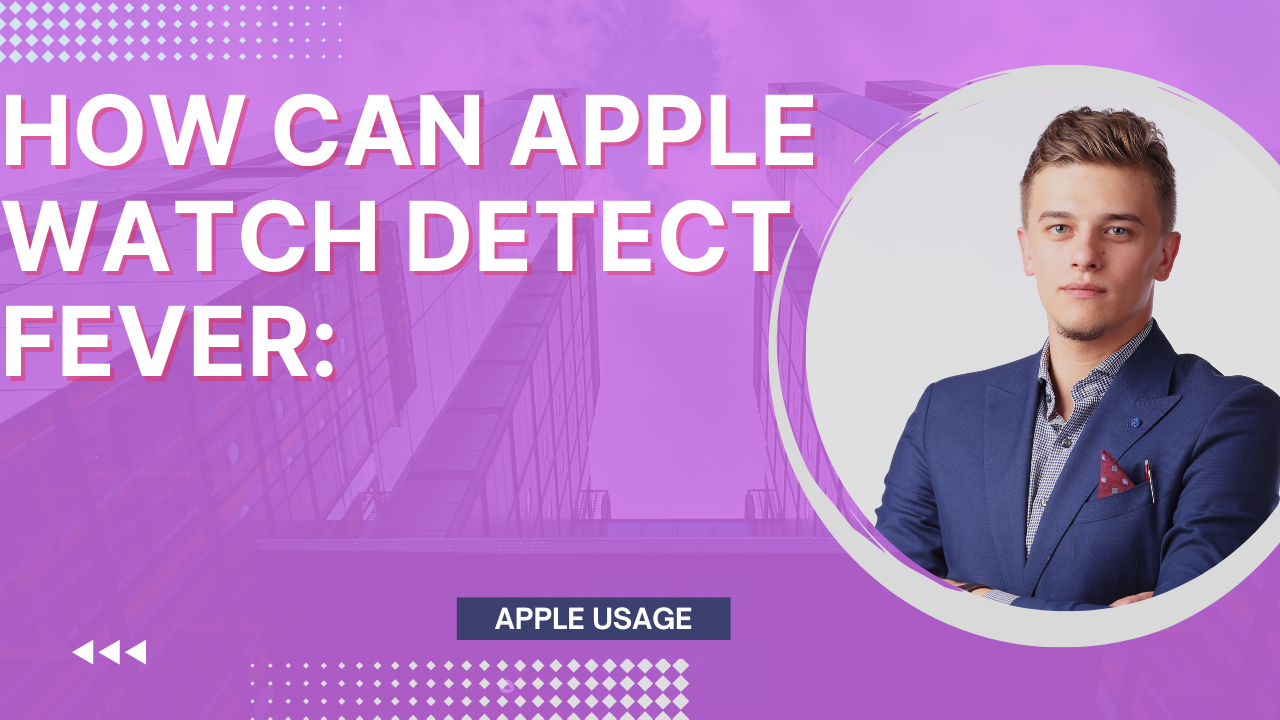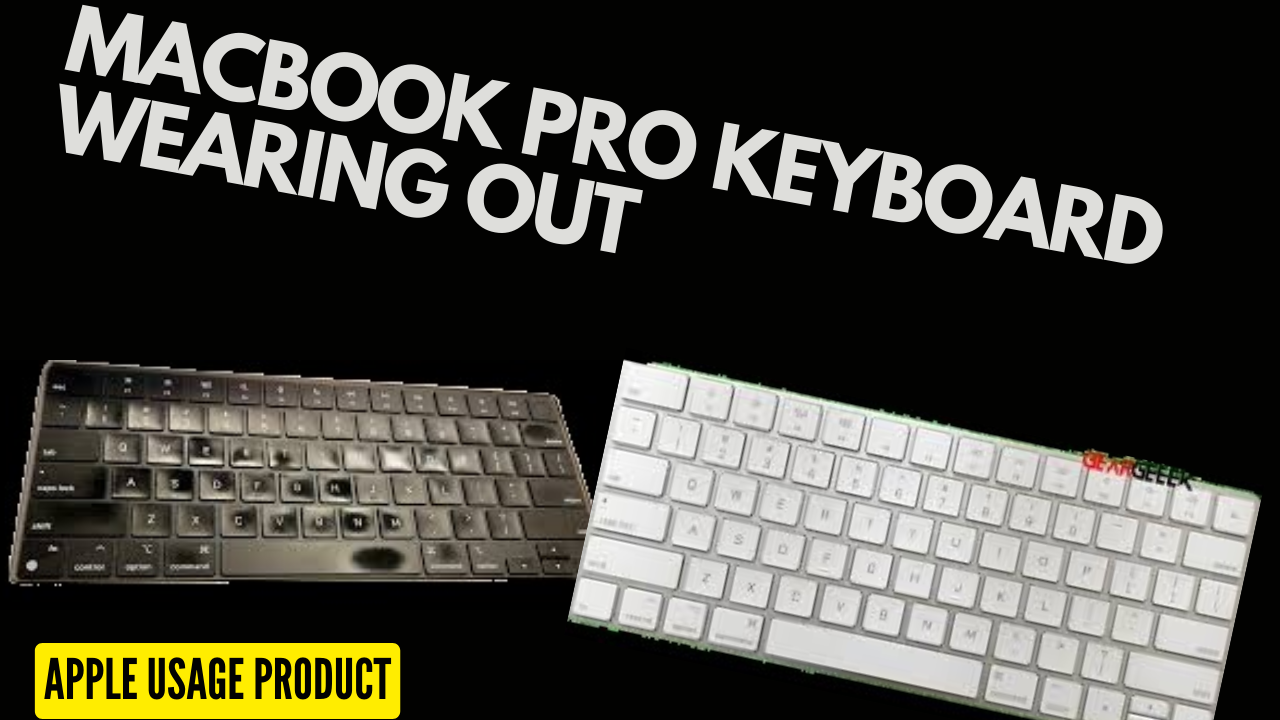MacBook Pro owners rely largely on the functionality of their laptop’s keyboard, which is an integral component of any laptop. However, these keyboards can wear out over time, which can cause a number of problems that affect the user experience. Maintaining optimal performance requires knowing why MacBook Pro keyboards wear down and how to fix this problem.
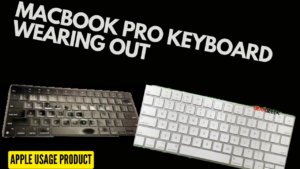
Recognizing the Issue
Keyboard wear and tear is common with MacBook Pros because of design defects, environmental concerns, and heavy use. Keyboard mechanism contamination by dust, debris, and spilled liquids can cause keys to become stuck or cease to function entirely. Furthermore, key switches and keycaps can deteriorate as a result of frequent key presses.
MacBook pro keyboard Indices of tiredness
Recognizing the symptoms of a MacBook Pro keyboard that requires immediate replacement is crucial. Unusual typing noises, sticky or mushy key feedback, and unresponsive keys are common warning signs. Ignoring these indicators may make the issue worse and cause additional harm to the keyboard.
Effect on the User’s Experience
A worn-out keyboard can negatively affect a user’s satisfaction and productivity. Typing challenges, keystroke blunders, and unpredictable behavior can aggravate users and impair their productivity. Furthermore, using a failing keyboard for extended periods of time might cause ergonomic problems and physical discomfort.
Preventive Actions
Proactive maintenance is essential if you want your MacBook Pro keyboard to last longer. By routinely cleaning the keyboard, using keyboard covers, and avoiding eating or drinking next to your laptop, you can avoid debris accumulation and liquid damage. Furthermore, the keyboard mechanism experiences less stress when you use appropriate typing skills.
Remedies for Damaged Keyboards
If the keyboard on your MacBook Pro is beginning to show wear, there are a few fixes out there. Depending on how much damage there is, you can choose between expert keyboard replacement, do-it-yourself repairs, or Apple warranty coverage. Every solution has advantages and disadvantages, so you must carefully consider your options.
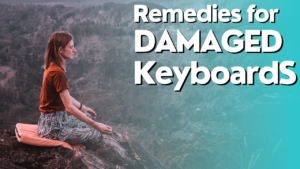
Take charge of your own keyboard maintenance.
Maintaining your MacBook Pro keyboard on a regular basis might help it last longer and avoid problems. First, switch off your laptop and clean the spaces between the keys with a gentle brush or compressed air. Next, use a moist cloth or keyboard cleaning solution to carefully clean the keycaps. Finally, before turning your laptop back on, let the keyboard dry completely.
Expert repair services
If doing some do-it-yourself maintenance doesn’t solve the keyboard problems, you might need to hire a professional repair service. Certified Apple service providers provide reliable and high-quality MacBook Pro keyboard diagnosis and repair. For the best outcomes, make sure you thoroughly investigate your options and select a reliable service provider.
FAQs :
The following FAQs Macbook Pro Keyboard are Wearing Out
Q1: What is the average lifespan of a keyboard on a MacBook Pro?
The use and environmental conditions of a MacBook Pro keyboard can impact its lifespan. A keyboard can withstand wear and tear for several years with the right care.
Q2: Is it possible to swap out specific keys on my MacBook Pro keyboard?
Although replacing individual keys is technically feasible, it’s usually not advised unless you have prior keyboard repair experience. A safer and more efficient solution is to replace the complete keyboard unit.
Q3: Will my MacBook Pro keyboard be safe from harm if I use a keyboard cover?
Although they can help prevent spills and dirt, keyboard covers may have an adverse effect on the feel and responsiveness of the keyboard when typing. Selecting a high-quality cover and taking it off for cleaning on a regular basis is crucial.
Q4: How much does a MacBook Pro keyboard replacement cost?
Depending on the model and if the MacBook Pro is still under warranty, replacing the keyboard can cost different amounts. Usually, parts and labor cost between $200 and $500.
Q5: Does Apple’s warranty cover damage to the keyboard?
Apple’s warranty may cover keyboard problems caused by premature wear or manufacturing flaws. However, it’s important to review the terms of your warranty, as typical wear and tear and accidental damage cannot be covered.
Conclusion:
Keeping your MacBook Pro keyboard in working order is crucial to a smooth computing experience. Through knowledge of the reasons behind keyboard wear and the application of preventive measures, users may lessen possible problems and increase the longevity of their keyboards. In order to maintain the integrity of your MacBook Pro, it is essential to swiftly address keyboard wear, whether through do-it-yourself maintenance or expert repair services.