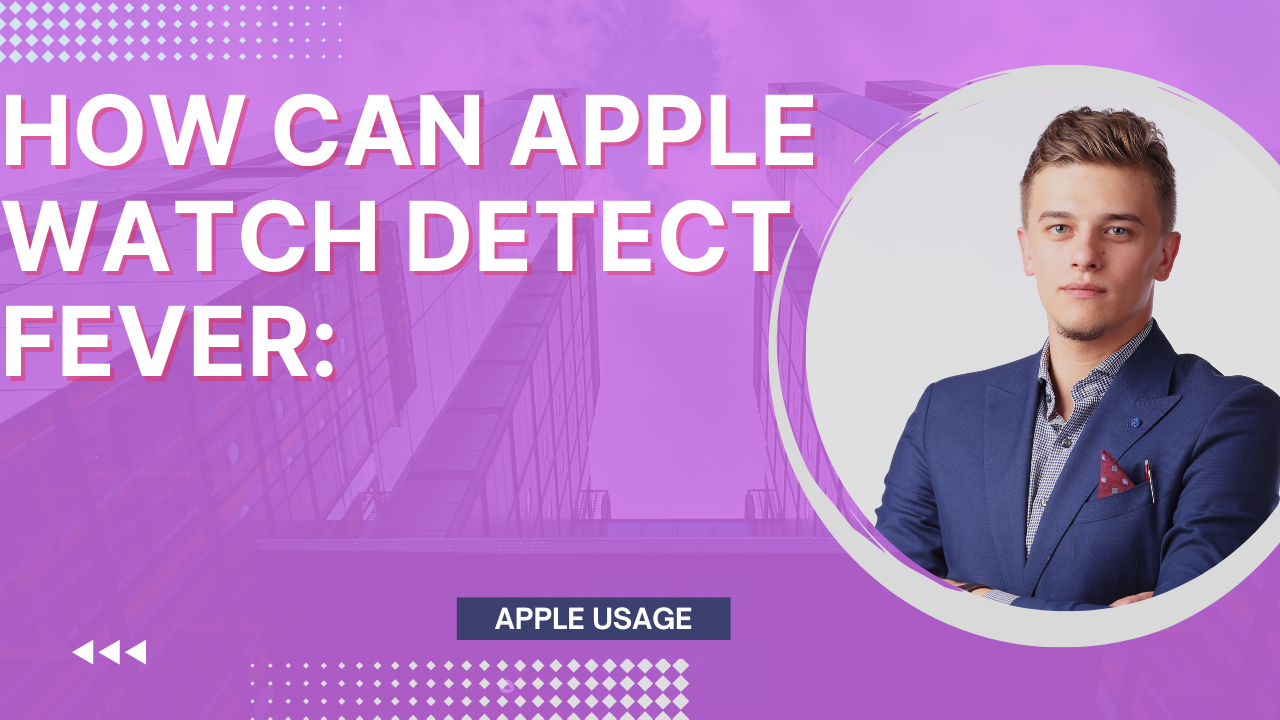Our iPads are essential instruments in the modern digital world for communication, work, and pleasure. However, rapid battery loss is a typical annoyance for many iPad owners. It is essential to comprehend the causes of this problem to maximize battery life and guarantee continuous use.

Overview of iPad Battery Drain Problems
Your iPad’s battery life greatly influences its utility. Whether you use it for business or play, a rapidly depleting battery can interfere with productivity and ruin your experience. Therefore, to properly solve the issue, it is necessary to understand the causes contributing to fast battery loss.
Understanding battery drainage is crucial
Even though the battery life of contemporary iPads is outstanding, there are a few things that can cause a quick drain. Through understanding these variables, users can take proactive steps to prolong battery life and lessen the impact of rapid draining of iPad battery life.
Typical Causes of Rapid iPad Battery Drain
Many factors can cause rapid iPad battery loss. Recognizing these elements is the first step toward fixing the problem and enhancing battery life.
App Refresh in the Background
Apps can now update material in the background even when they are not being used, thanks to a technology called background app refresh. Although this option improves the operation of the program, if left unchecked, it can also use a substantial amount of battery life.
The display’s brightness is low
The brightness of the iPad’s display can significantly affect how long the battery lasts. Elevated brightness levels demand more energy to sustain, resulting in accelerated battery depletion. You can save battery power by adjusting the brightness level to match the ambient lighting conditions.
Utilizing applications
Some apps can cause rapid battery depletion, particularly those that need high processing power or continuous internet connectivity. Monitoring and regulating app usage, particularly for resource-intensive apps, can contribute to extending battery life.
Software updates are available
You must update your iPad’s operating system and apps to enhance performance and security. Software upgrades, however, might occasionally bring in errors or inefficiencies that shorten battery life. It’s crucial to update your device and monitor its impact on battery life.
Hardware problems or a defective battery
Fast battery draining could occasionally be a sign of a hardware problem or a defective battery. It might be required to seek professional assistance in order to identify and repair underlying hardware issues if you have ruled out software-related factors but are still experiencing rapid battery loss.
Advice for Increasing iPad Battery Life
While addressing particular causes that contribute to rapid battery drain is necessary, taking preventative action to increase battery life can lessen the problem and improve performance overall.

Modifying Configuration
You can greatly extend the battery life on your iPad by optimizing its settings. This entails modifying the brightness of the display, turning off superfluous functions like location services and background app refreshes, and turning on low-power mode as necessary.
Handling Applications
Maintaining a close eye on and controlling app usage can help save battery life. This entails shutting down inactive apps, limiting resource-hungry apps’ background activities, and optimizing app settings to reduce battery usage.
Charging Procedures
By following appropriate charging procedures, you can also increase the battery life of your iPad. Avoiding high temperatures, using legitimate charging accessories, and not overcharging can preserve battery longevity and health.
Software updates are available.
Although software upgrades can affect battery performance, they frequently contain bug fixes and optimizations that increase overall efficiency. Thus, maintaining current with software upgrades is essential to guaranteeing maximum battery life.
Solving Issues with Rapid Battery Drain
You could still experience rapid iPad battery loss even after taking precautions. In these situations, meticulously troubleshooting the issue can aid in locating and resolving underlying problems.
Identifying Issues with Battery Drainage
To begin with, determine any recent alterations or usage patterns that might be causing rapid battery drain. This includes examining recently installed apps, software upgrades, and modifications to charging patterns. You can locate the issue’s origin and take the necessary action by separating out plausible sources.
Getting expert help
If you’ve tried all troubleshooting methods and the fast battery depletion persists, you might need to seek assistance from a specialist. Apple-certified technicians are capable of replacing batteries, identifying hardware problems, and offering advice on how to maximize battery performance.
In summary, although experiencing rapid iPad battery loss can be annoying, knowing the underlying reasons and taking preventative action can help lessen the problem. You can prolong battery life and have continuous use of your device by optimizing settings, controlling app usage, and keeping an eye out for possible hardware problems.
FAQs:
Here are some frequently asked questions about the rapidly depleting iPad battery:
Q1: Even when I’m not using my iPad, why is the battery draining so quickly?
Even when your iPad is not in use, background app refreshes, display brightness settings, and some apps operating in the background can all lead to rapid battery depletion. By modifying settings and monitoring program usage, you can lessen this problem.
Q2: Does the battery drain more quickly when using particular apps?
Yes, some programs can deplete the battery more quickly than others, especially those that demand continuous internet access or a lot of processing power. Monitoring and managing app usage can contribute to preserving battery life.
Q3: How frequently should I update the software on my iPad?
You should regularly update the operating system and apps on your iPad to ensure optimal performance and security. However, it’s crucial to monitor the impact of software updates on battery life and promptly take necessary action.
Q4: Is rapid battery depletion a sign of a hardware problem?
Fast battery depletion can sometimes be linked to software-related issues, but it can also be a sign of a hardware problem, such as a defective battery. If troubleshooting attempts fail to resolve the issue, it is advisable to seek expert assistance.
Q5: What are the standard charging procedures used to extend battery life?
Avoiding high temperatures, utilizing legitimate charging accessories, and not overcharging are common charging techniques to increase battery life. Furthermore, you must unplug your iPad from the charger as soon as it reaches full charge to prevent overcharging.